Links Not Working
If a link isn’t working, here are a few things you can try:
Open link in a new tab or window
- Right click the link (or CTRL-click if you are using a Mac)
- Click Open Link in New Tab or Open Link in New Window

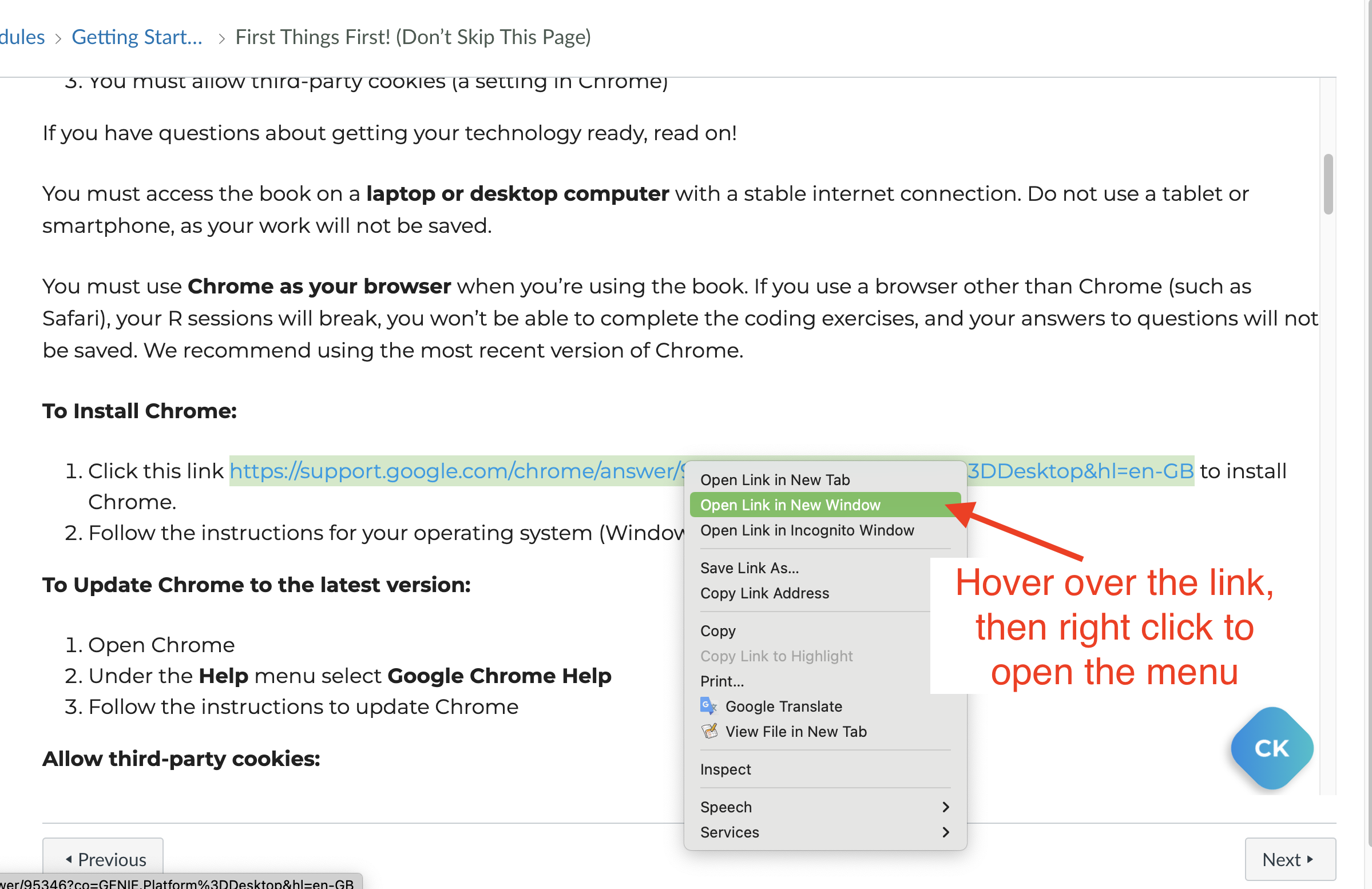
Update your browser
Make sure you are using the most up-to-date version of Google Chrome
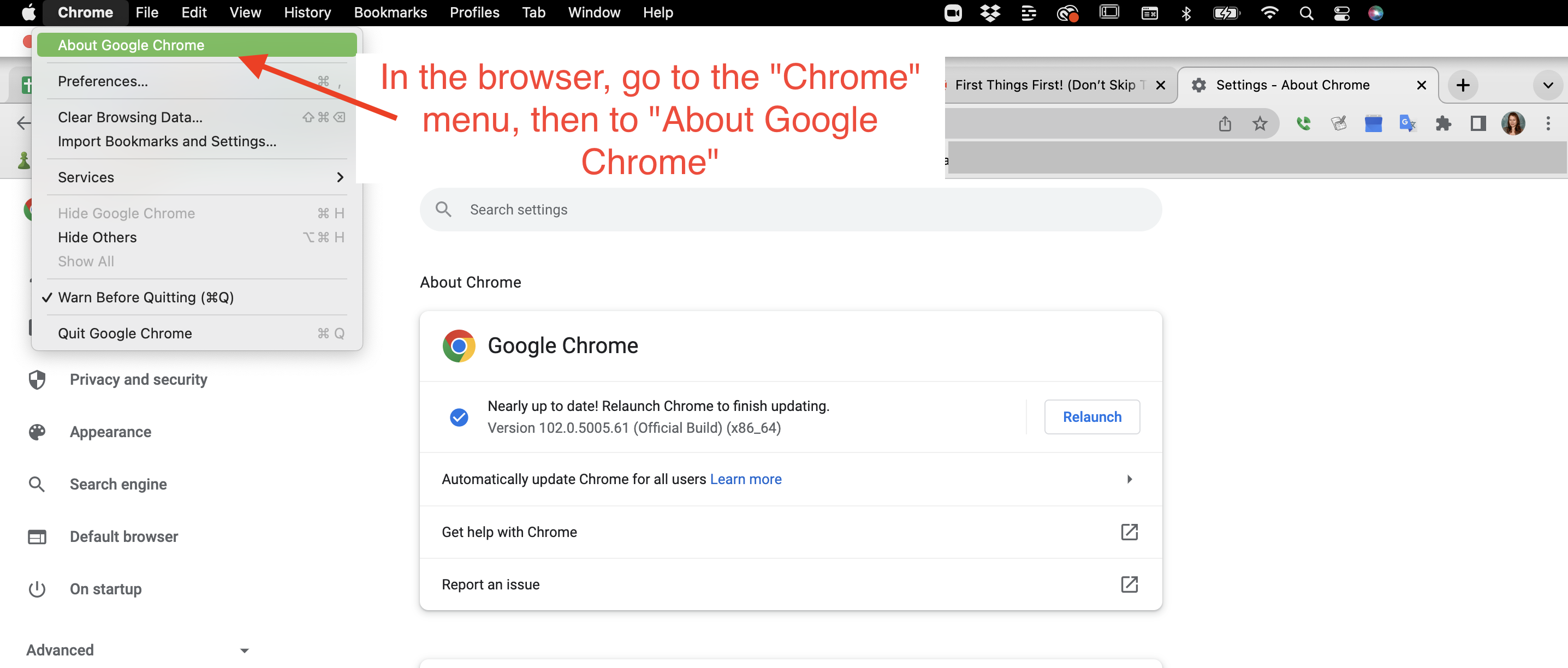
To install Chrome:
- Follow the instructions for your operating system (Windows, Mac, Linux)
To update Chrome:
- Open Google Chrome
- Under the Help menu select About Google Chrome
- Follow the instructions to update Chrome or get help
Check pop-up settings
Chrome automatically blocks pop-ups to some websites. If you see the blocked pop-up icon in the address bar, it means a pop-up is being blocked.
To allow pop-ups:
- Click the blocked pop-up icon
- Select Always allow popups from this site
Click to learn more about how to turn pop-ups on or off
Submit a ticket
Still having issues?
- Send us an email: studentsupport@coursekata.zohodesk.com
- Or, submit a ticket from within the textbook by clicking the support icon
Related Articles
tally()
The tally() function will count, or tally, the number of cases that are observed in each category of a variable. Example 1: Use tally() to count the number of observations in each category of a categorical variable. # Use tally() to count the number ...Page Won't Load or Button Doesn't Work
Page Won't Load / Button Doesn't Work The problem: You click on a page in CourseKata and the content won't load (page won't load) You click on a button in CourseKata and nothing happens (button doesn't work) What to try: Note: the suggestions below ...Not Connecting to Server
If you hit the "Connect" button for the R coding exercise windows but it will not connect to the server, please note the following: This error should be rare and should not persist for more than a few minutes. Please do not continue to hit "Connect" ...