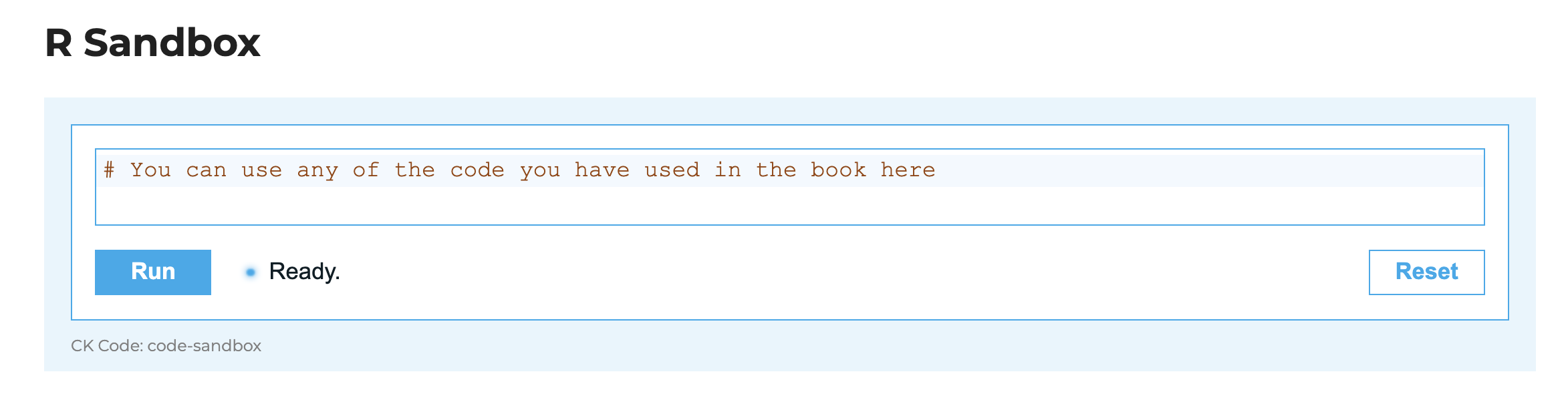Using the R Sandbox
The R Sandbox
The R Sandbox is a separate R window you can use to experiment with R code and play around with ideas from the course. It comes pre-loaded with the base R packages and all of the packages and datasets we reference in the textbook.
Accessing the R Sandbox
The R Sandbox can be found in the "Resources" section of the textbook.
How do I submit my code?
You might notice that there is no Submit button. This is because answers in the R Sandbox are not evaluated - in fact, we don’t even see them! So feel free to make mistakes, play around with ideas, and have fun with data!
Related Articles
Not Connecting to Server
If you hit the "Connect" button for the R coding exercise windows but it will not connect to the server, please note the following: This error should be rare and should not persist for more than a few minutes. Please do not continue to hit "Connect" ...R Function
An R function is a reusable block of code in the R programming language that performs a specific task. Functions accept inputs (called arguments), execute a set of instructions, and return an output. They are fundamental to writing efficient, ...factor (in R)
Factor (in R) is a type of R object that is a categorical variable.numeric (in R)
Numeric (in R) is a type of R object that is a quantitative variable.object (in R)
R objects are ways of saving information in R. R objects can be individual values (e.g., MyNumber <- 3) or a vector (e.g., MyVector <- c(1:10)) or even a data frame (e.g., MyCopyOfFingers <- Fingers).