desc()
The desc() function can be used with the arrange() function to arrange a variable in a data frame in descending order.
 Example 1:
Example 1:

Example 1:
For instance, when we use the arrange() function to sort the Fingers data frame by Thumb, it will sort the values for Thumb in ascending order (smallest to largest) by default, like so:
# arrange Thumb in ascending order
arrange(Fingers, Thumb)
Example of output from running the code above:
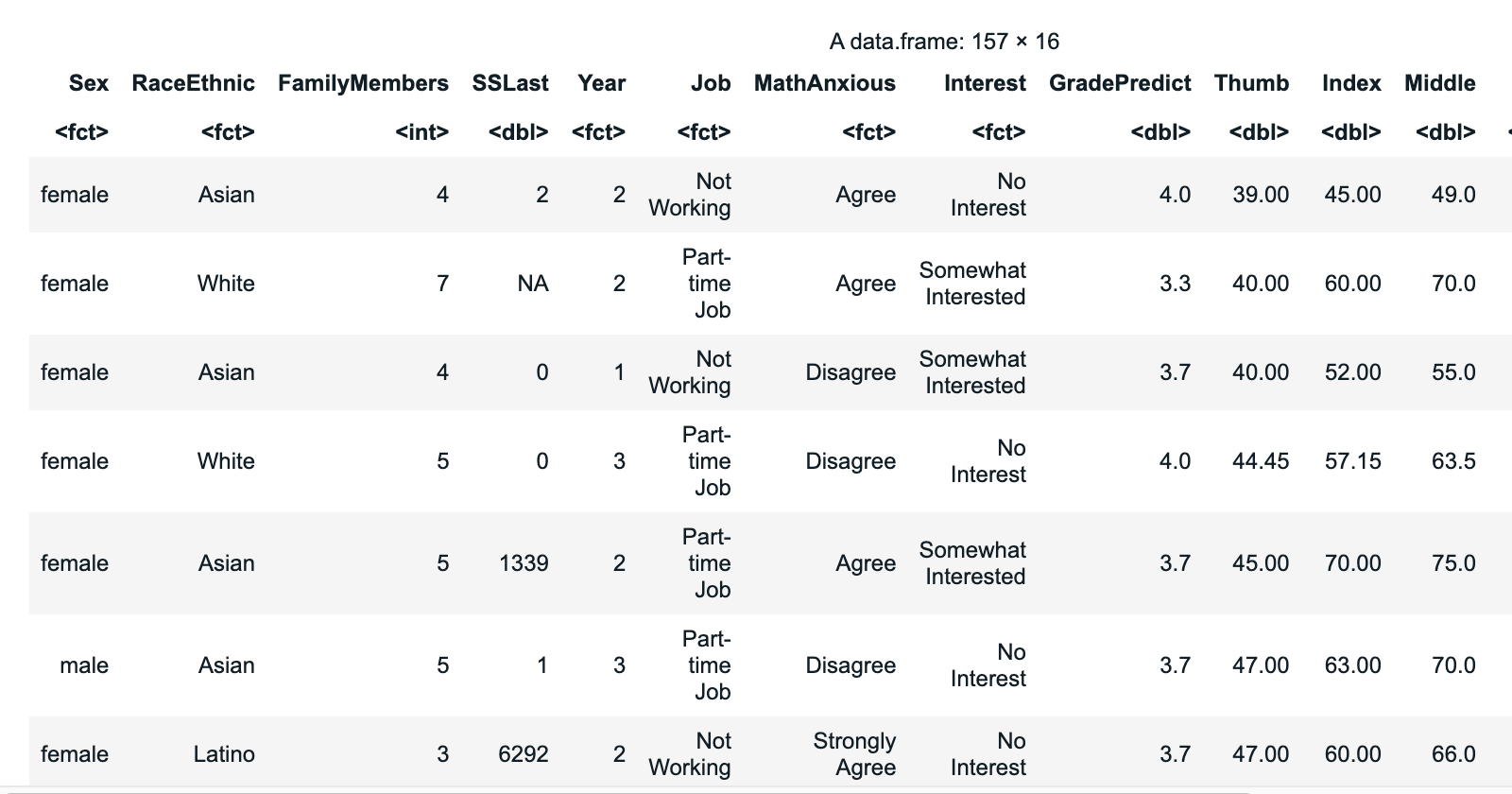
 Example 2:
Example 2:

Example 2:
But if we want the values to be sorted in descending order (largest to smallest) we can include the desc() function in the argument for arrange(), like so:
# arrange Thumb in descending order
arrange(Fingers, desc(Thumb))
Example of output from running the code above:
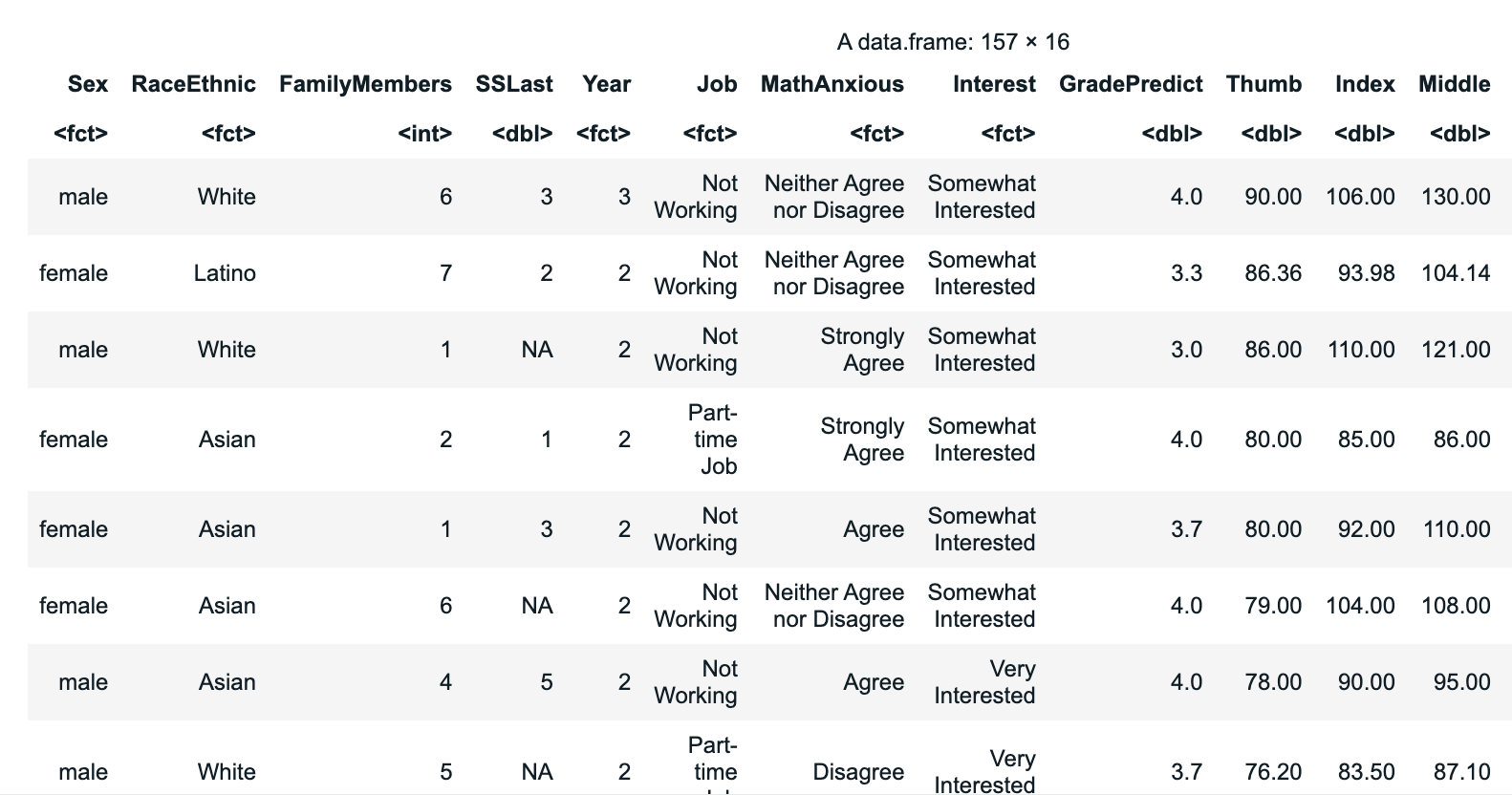
Related Articles
arrange()
The arrange() function will arrange a data frame by a specific variable, in ascending order. You can use the desc() argument with the arrange() function to arrange the data frame in descending order. NOTE: The arrange() function is similar to the ...sort()
The sort() function will sort a vector (or a single column in a data frame) by a specific variable, in ascending order. You can use the decreasing = TRUE argument with the sort() function to sort the data frame in descending order (be careful not to ...asymptotic
Asymptotic is used to describe a probability distribution with a tail (or tails) that goes on forever and ever.Support Tickets
Support Tickets This book includes an online Help Desk you can use to ask questions, report technical issues, and share your feedback. How to Submit a Ticket You can submit a ticket from within the online textbook or by email. Submit a Ticket from ...Type I and Type II Error
Type I and II Error describe the possible errors we might make when drawing conclusions about the DGP based on our data. Type I error is when we should adopt the empty model but we adopt the complex model in error. Type II error is when we should ...