b1()
The b1() function will calculate the b1 value for a model.
 Example 1:
Example 1:
Below are various methods for indexing the model in the argument of the b1() function (they will all produce the same output).

Example 1:
# Method 1: Find the b1 value for the Gender model of Thumb
b1(Thumb ~ Gender, data = Fingers)
# Method 2: Save the model first
gender_model <- lm(Thumb ~ Gender, data = Fingers)
b1(gender_model)
# Method 3: Use the lm() function within the b1() function
b1(lm(Thumb ~ Gender, data = Fingers))
Example output:

 Example 2:
Example 2:
Below is an example of using the b1() function to generate a sampling distribution of b1, then plotting the distribution, and plotting the sample b1 value on the graph.
# Generate 1000 b1s from randomized (shuffled) data
# and save them into an object called sdob1
sdob1 <- do(1000) * b1(shuffle(Thumb) ~ Gender, data = Fingers)
# Save and print out the sample b1 value
sample_b1 <- b1(Thumb ~ Gender, data = Fingers)
sample_b1
# Plot the sampling distribution with the sample b1
gf_histogram(~ b1, data = sdob1, fill = ~middl(b1, .95)) %>%
gf_point(0 ~ sample_b1, color = "red")
Example output:
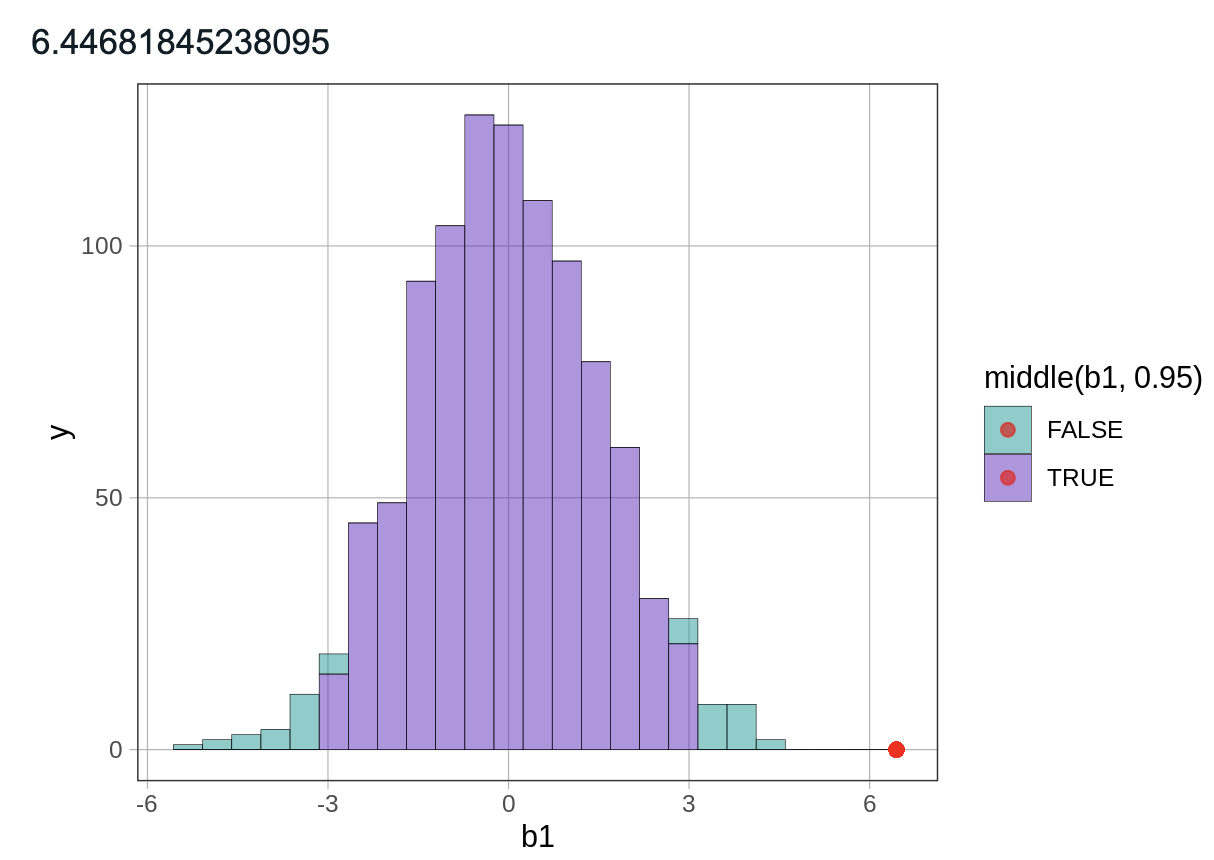
Related Articles
intercept
Intercept is the value where a line intersects with the y-axis; the value of y when the x is 0; for example, in the equation for a line, y = mx + b, the y-intercept is represented by b.recode()
The recode() function can be used to rename any of the values of a variable. Example: # recode the variable `Year` and save it is a new column in the data frame Fingers$Year_recode <- recode(Fingers$Year, "1" = "First", "2" = "Second", "3" = "Third", ...Using the R Sandbox
The R Sandbox The R Sandbox is a separate R window you can use to experiment with R code and play around with ideas from the course. It comes pre-loaded with the base R packages and all of the packages and datasets we reference in the textbook. ...Appendix of Data Frames Used in Course Textbook
All data frames listed below are automatically preloaded when you run library(coursekata). Link to full repository of R documentation: https://www.rdocumentation.org/ Data Frame Name and Link to R Documentation Ames BikeCommute FatMice18 Fingers ...Page Won't Load or Button Doesn't Work
Page Won't Load / Button Doesn't Work The problem: You click on a page in CourseKata and the content won't load (page won't load) You click on a button in CourseKata and nothing happens (button doesn't work) What to try: Note: the suggestions below ...